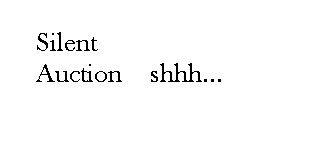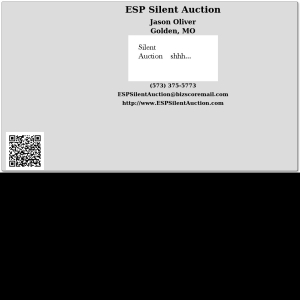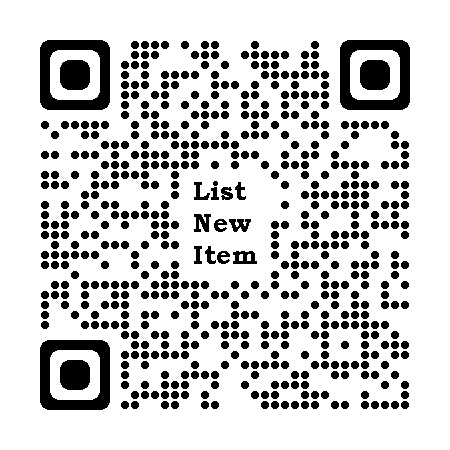
ESP Silent Auction
Member Since September 20240 reviews completed. Average rating: 0.00; Median rating: 0.00
Description:____________
Welcome to Silent Auction. Brought to you by EurekaSpringsPages.com and ESPSilentAuction.com
Hosted by TheBizScore.comTo post an item in the auction
please sign up and create an account. @ https://silentauction.thebizscore.com/login.phpOr use the link in the menu below
the invite code is Ifoundit
If you have a business, you will be prompted to create a business page during signup. If you are an individual and do not have a business, or decide that listing your business is not needed. you can skip this part.
All your pages will be listed under HOME in the dropdown menu
To add a new page or item to your HOME page click here or use this link https://silentauction.thebizscore.com/register_company.php
or use the qrcode provided.
You can upload pictures and create a bio for the page/item once it's created.
When you are ready to add your item to a live auction,
select the appropriate category in the profile settings of that page.
Select Category Instructions:
Go to your Home Page first, from there, find the Page that you want.
Select that page and go to the Profile Settings Option listed below the profile picture.
Scroll down to the bottom of the Profile Settings page until you locate the Categories Section. You will see options for 3 categories. This is where you add your page to lists.
Once you selected an available live auction category and saved it, your item is live and will be subject the terms and conditions of the auction.
You can select up to three categories per page and all the categories will be listed under the bio. To browse categories click the category link and you can view all pages listed in each category for the entire network.
To Print Tags and Cards
Cards are useful, as business cards, or to advertise an auction item.Start by going HOME, then Select the Page.
Go to the Landing Page Settings under the Profile Picture.
Select View Business Cards.
A PDF will be created with card cutouts you can print.
TIP: If you want fewer cards per page, simply increase the size before printing.This function uses your profile picture to create the cards.
You can also reset your profile picture here to include a qrcode.
General Rules:
It's a Family Environment, let's keep it clean and wholesome please. If you question yourself if you should post it or not, you probably shouldn't. Make good choices.
If there is no reserve, the item will be sold as is where is for the closing bid price.
If there is a reserve, the reserve price must be listed in the bio, and the seller reserves the right to accept the highest bid under reserve after bids close for that item.
If you have a charity, please list your charity in the bio. Also include the terms of the charity.
Sellers are responsible for collecting payment and will be invoiced 5% of final bid.
The minimum auction fee is $5.00 USD
Auction Fees can be paid by Echeck only and collected upon placement.
NSF CHECKS WILL BE CHARGED $30 NSF FEE.
ESPSilentAuction.com reserves the right to refuse service.
Happy Bidding and Good Luck!
HOW TO BID
Items listed for bid can be found here or go to ESPSilentAuction.com
Use the DropDown at the top of the page to select the current live auctionSelect the item you wish to bid on from the list. Oh Boy, this is exciting!
Once you have reviewed the item and the bio and you understand what you are bidding for and bidding on;
you can place a bid by scrolling to the bottom of the page and adding your bid to the bidding ledger and selecting POST.
ONCE YOU POST THERE IS NO GOING BACK. You have been warned.
Your bid will be anonymous to other bidders.Winners will be contacted by the seller to process payment and arrange delivery of goods and services.
Happy Bidding and Good Luck!
Gallery:________________
Contact Information
General Delivery
Golden, MO, 65658
Golden, MO, 65658
Cell:
Website:
Email:
Website:
Website:
Website:
Website:
Reports
Visitor ReportReviews
- No Reviews Available
Announcements
| Date | Subject | |
|---|---|---|
| 12/17/2025 10:07 | Business Highlight: ESP Silent Auction | |
| 09/17/2025 10:32 | Business Highlight: ESP Silent Auction | |
| 06/17/2025 11:04 | Business Highlight: ESP Silent Auction | |
| 03/07/2025 17:57 | Business Highlight: ESP Silent Auction | |
| 12/03/2024 02:25 | Business Highlight: ESP Silent Auction | |
| 09/08/2024 18:30 | Sign Up for the Silent Auction Gala Tickets Sold Here | |
| 09/08/2024 16:57 | Post Link for Silent Auction | |
| 09/02/2024 11:36 | New Business Created | |
| 09/02/2024 11:34 | New Business Created |
Bids
Date
Note
Posted By
No notes found.